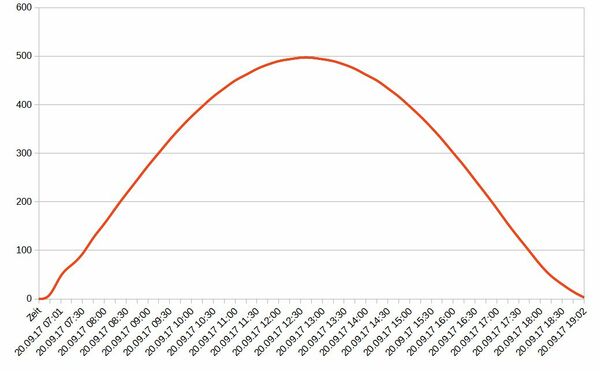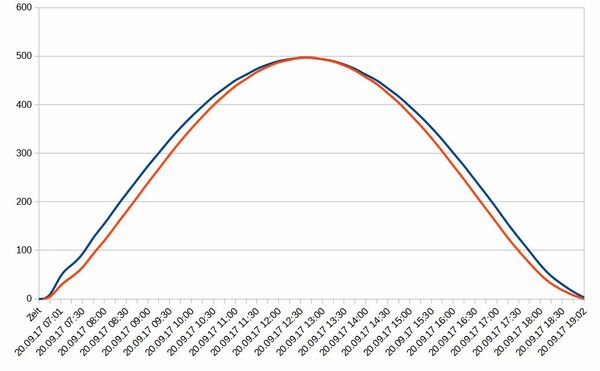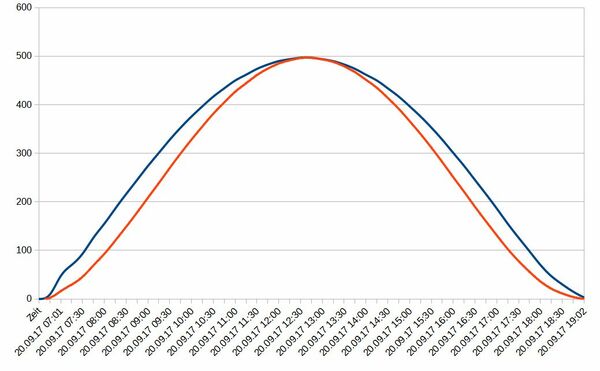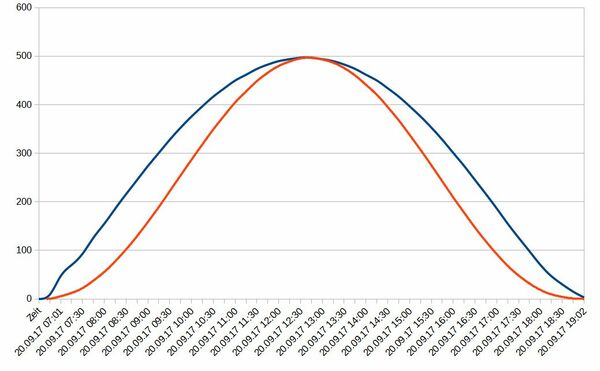Damping factor
With the URL parameters you can adjust the result in the morning and the evening.

damping_morning and/or damping_evening is given, damping will be ignored!
Variant 1
Combined in one parameter damping (factors separated by comma if needed):
?damping=<factor morning and evening> ?damping=<factor morning>,<factor evening>
So
?damping=1use in the morning and in the evening a factor of1?damping=0,1use in the morning a factor of0and in the evening a factor of1
Variant 2
For APPs checking format of parameters during configuration, use the 2 separate parameters damping_morning and/or damping_evening:
Types: float, 0..1
?damping_morning=<factor> >>> same as ?damping=<factor>,0 ?damping_evening=<factor> >>> same as ?damping=0,<factor> ?damping_morning=<factor1>&damping_evening=<factor2> >>> same as ?damping=<factor1>,<factor2>
With the default of 0, no modification will be made at all.
Blue is the original forecast and red the adjusted one.