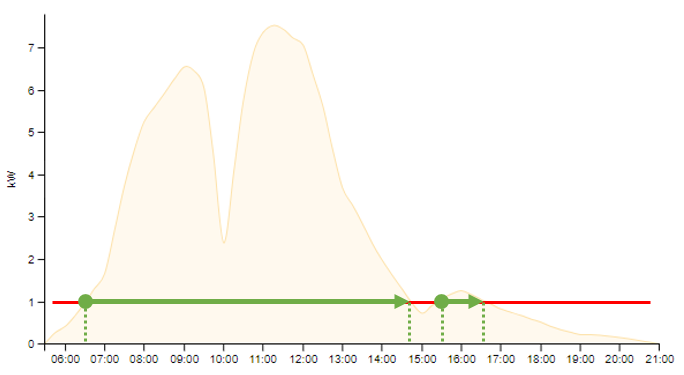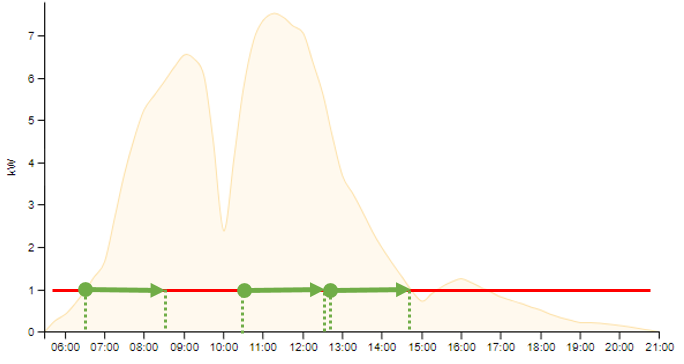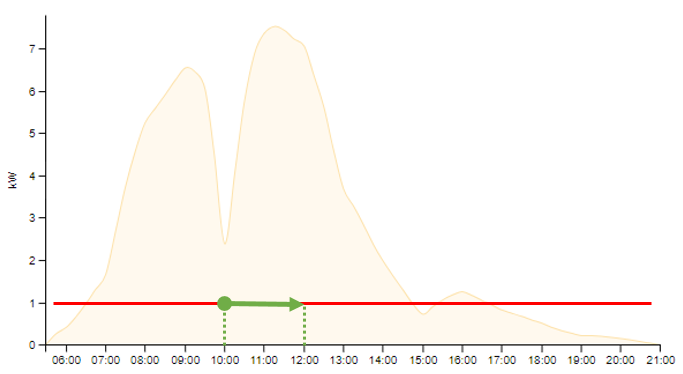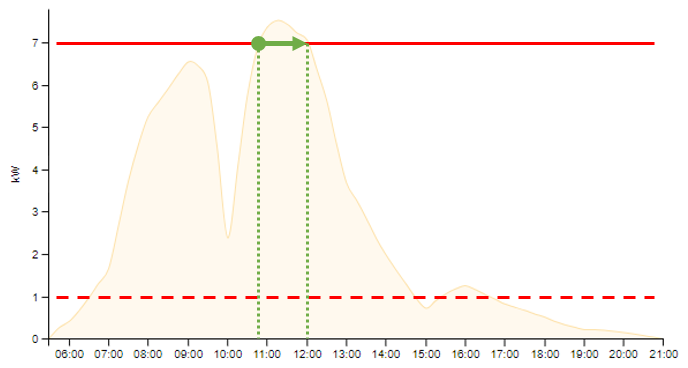Time windows for controllable loads
(Professional accounts only)
If you have controllable loads, you can use this route to determine time windows in which switching processes can be automated based on the solar production forecast.
URL
https://api.forecast.solar/:apikey/timewindows/:lat/:lon/:az/:dec/:kw https://api.forecast.solar/:apikey/timewindows/:lat/:lon/:dec1/:az1/:kwp1/:dec2/:az2/:kwp2 https://api.forecast.solar/:apikey/timewindows/:lat/:lon/:dec1/:az1/:kwp1/:dec2/:az2/:kwp2/:dec3/:az3/:kwp3 https://api.forecast.solar/:apikey/timewindows/:lat/:lon/:dec1/:az1/:kwp1/:dec2/:az2/:kwp2/:dec3/:az3/:kwp3/:dec4/:az4/:kwp4
Areas of application
The following scenarios can be covered:
- Appliances that need to be switched on for a certain amount of time without interruption (dishwasher, washing machine, etc.).
- Appliances that need to be provided with a certain amount of watt hours (battery, EV wall box).
- Scenario 1 & 2 can be combined, if a time window is to be found in which a certain watt hours is also needed, e.g. for a dryer.
- Appliances with known constant power consumption that can be switched on and off at any time, without a minimum running time (e.g. cartridge heater).
For scenarios 1, 2 & 3, the earliest and latest possible time windows in the course of the day that meet the criteria are determined respectively. Also the best time window with the most watt hours is determined.
Parameters
All parameters are optional and defaults to 0, so if no parameters are specified at all, the only time window is just sunrise to sunset, with the max. watts and max. watt hours of the day.
Base load
Only watts above this value is considered usable.
baseload= (in watts)
For scenario 4, add the required watts to your normal base load here.
If a time window is then found, the required watts should be available above your normal base load.
Required time window length
For scenario 1 & 3
period= (in minutes)
Required watt hours
For scenario 2 & 3
watthours= (in watt hours)
End time
(planned)
For scenario 2 & (possibly) 4
For example, if you plan to charge an electric vehicle and know when you need it, you can set an end time by which the windows should be calculated.
end= (HH:MM in 24h format, 00:00 … 23:59)
- If the end time is after your local time, the end time is considered for today.
- If the end time is before your local time, the end time is considered for the next day.
- It will work for the next day in Germany only after 2 PM after the exchange prices for the next day have been set.
Result
Set of time windows in the result section of the response.
[ { start: ..., end: ..., watts: ... watthours: ... }, ... ]
startandendof the found time window- max. excepted
wattsabove base load in this time window - excepted
watt hoursabove needed for base load in this time window
If minimum window required (scenario 1 or 3):
- The earliest possible time window for each day
- The best time window with max. watt hours for each day (only if watts hours are higher than in first and latest time window)
- The latest possible time window for each day
If no minimum time window length is required (scenario 2 or 4):
- All time windows above base load, min. 15 minutes

Examples
No query parameters
[
...
{
"start": "2023-08-11 06:00:00",
"end": "2023-08-11 20:30:00",
"watts": 5870,
"watthours": 52704
},
....
]
Only base load 1 kW
baseload=1000
[
...
{
"start": "2023-08-11 06:00:00",
"end": "2023-08-11 18:45:00",
"watts": 4870,
"watthours": 38988
},
....
]
Base load 1 kW and 2 hours time windows
baseload=1000&period=120
[
...
{
"start": "2023-08-11 06:00:00",
"end": "2023-08-11 08:00:00",
"watts": 2348,
"watthours": 2649
},
{
"start": "2023-08-11 11:15:00",
"end": "2023-08-11 13:15:00",
"watts": 4870,
"watthours": 9591
},
{
"start": "2023-08-11 16:45:00",
"end": "2023-08-11 18:45:00",
"watts": 2008,
"watthours": 2157
},
....
]
Base load 1kW, 2 hours time windows with at least 5 kWh
baseload=1000&period=120&watthours=5000
[
...
{
"start": "2023-08-11 07:15:00",
"end": "2023-08-11 09:15:00",
"watts": 3550,
"watthours": 5166
},
{
"start": "2023-08-11 11:15:00",
"end": "2023-08-11 13:15:00",
"watts": 4870,
"watthours": 9591
},
{
"start": "2023-08-11 15:15:00",
"end": "2023-08-11 17:15:00",
"watts": 3456,
"watthours": 5018
},
....
]
More examples
Base load of 1 kW and no time window needed
?baseload=1000
- 06:30 - 14:45, max. excess power abt. 6500 W
- 15:30 - 16:30, max. excess power abt. 200 W
Base load of 1 kW and 2 h time window needed
?baseload=1000&period=120
- earliest 06:30 - 08:30, max. excess power abt. 4500 W
- optimal 10:30 - 12:30, max. excess power abt. 6500 W
- latest 12:45 - 14:45, max. excess power abt. 4000 W